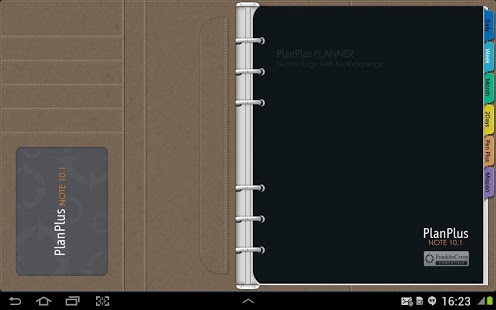PlanPlus NOTE 10.1 2.8.0
Paid Version
Publisher Description
****************************
Announcing: FranklinPlanner Activity is now PlanPlus Planner, a digital alternative to your paper planner. PlanPlus Planner combines tasks, calendar, notes, and planning to enable increased individual effectiveness and productivity on smartphones and tablets. PlanPlus Planner is a leading planning software and is compatible with the FranklinCovey time management methodology.
****************************
=================================================
★ This application is optimized for Samsung Galaxy Note 10.1.
★ This App is only for Android Tablet with more than 10 inch.
=================================================
This is an application for the world's best planner, PlanPlus.
Daily - task, master task, schedule, notes
Week
Month
2days
Pen Plus - pen drawing, pen Memo
Mission
=================================================
PlanPlus works around 3 steps : Find, Plan and Act.
Just like the paper plannner, the application is easy to use and has a simple, user-friendly interface.
The Galaxy Note's Pen Plus function allows for specialized pen writing when using the planner.
You can us Pen Plus to take Hand-written notes on Tasks, Schedules, and memos. You cna also use the pen to draw! Pen Plus allows you to have fun while managing your time more effectively.
You can manage your plans and schedule more easily with the drag and drop functions, which you can use to delay tasks, bring forward past tasks, and manage categories of notes.
Experience for yourself the most loved planner app, PlanPlus Note 10.1!
About PlanPlus NOTE 10.1
PlanPlus NOTE 10.1 is a paid app for Android published in the PIMS & Calendars list of apps, part of Business.
The company that develops PlanPlus NOTE 10.1 is gimmyoungsoft. The latest version released by its developer is 2.8.0. This app was rated by 1 users of our site and has an average rating of 4.0.
To install PlanPlus NOTE 10.1 on your Android device, just click the green Continue To App button above to start the installation process. The app is listed on our website since 2015-01-12 and was downloaded 955 times. We have already checked if the download link is safe, however for your own protection we recommend that you scan the downloaded app with your antivirus. Your antivirus may detect the PlanPlus NOTE 10.1 as malware as malware if the download link to com.plantools.fpactivity_note10 is broken.
How to install PlanPlus NOTE 10.1 on your Android device:
- Click on the Continue To App button on our website. This will redirect you to Google Play.
- Once the PlanPlus NOTE 10.1 is shown in the Google Play listing of your Android device, you can start its download and installation. Tap on the Install button located below the search bar and to the right of the app icon.
- A pop-up window with the permissions required by PlanPlus NOTE 10.1 will be shown. Click on Accept to continue the process.
- PlanPlus NOTE 10.1 will be downloaded onto your device, displaying a progress. Once the download completes, the installation will start and you'll get a notification after the installation is finished.